Wi-Fi
Solution
Best Internet coverage for Office & Business
Consistent & Stable
WiFi
Connection

It’s often frustrating when facing with Wi-Fi connection lost due to unstable internet
Over past few years, Wi-Fi is getting closer to cables speed and it provides the convenience of using within the range. Many companies are seeking for better Wi-Fi connection for their workplace instead of cables
Common Issues
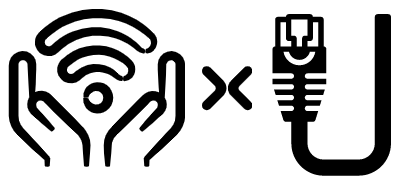
Wireless vs. Wired
The Internet speed of Wi-Fi 6 nearly match cable speed. Wi-Fi is able to connect multiple users whereas cable can only connect to one user

Public WIFI Risk
The biggest risk for free public WIFI is your data security. Hackers will be able to monitor your computer and steal sensitive information
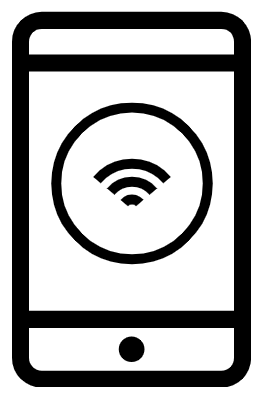
Mobility
Cable wire has a limited range of connection while user can move around the area and stay connected to WIFI service

The Facts
Internet down could cause catastrophic lost and business damage
2020
2020
Statistic extracted from various sources
Establish WiFi Network
Wi-Fi access point and router devices could be configured in many ways to stabilize your connection while running businesses or browsing the web
Connection & Authentication
Establish network connection , prepare the identification for the user. This is carried out from the authentication protocols, in addition this protocol allows the creation of a password for access to the router, thus offering greater security
Network Reception
Once router has communicated with the modem, which is the device in charge of receiving the Internet signal via cable, the routing hardware begins to work. This is where the signal distribution begins to be generated
End-To-End Encrtyption
All this is done through the Point-to-Point Protocol (PPP), where all the information is encrypted, compressed and authenticated. This allows the required data to be ready for delivery to the network nodes
Wi-Fi Heatmap Survey
Exclusive View of Wireless Signal Coverage and Strength

A Wi-Fi heatmap is a visual representation of the wireless signal coverage and strength. Wi-Fi heatmaps are generally overlaid on top of a building or facility floorplan to help give network owners a clear idea of where problem areas are located in relation to the collected survey data
- Plan more accurately
- Visualize your network
- Prevent signal weak spots
WiFi Channel Coverage
Providing you the most ideal WiFi connection deployment

Better Range (2.4 GHZ)
- Pros : 2.4Ghz travel further and better at penetrating solid objects and larger area
- Usage: Suitable for devices that moves around a lot throughout the day (like laptop), especially if you have a large office, the 2.4 GHz frequency is the most suitable
- Max Speed: 450Mbps – 600Mbps
Better Bandwidth (5.0 GHZ)
- Pros: 5GHZ frequencies provide faster speeds and higher data rate at shorter range
- Usage: Devices doesn’t need to be moved around much and can be located near your router, 5 GHz is your best choice to reduce congestion and take advantage of higher speeds
- Max Speed: 1.3 Gbps
Consumer vs Business WiFi
Consumer Wi-Fi
- Single access point
- Informal access control
- Overheat due to overuse
- Insecure Password key sharing WPS
- Access dictated by users preferences
- Common port & administrative password
Business Wi-Fi
- Multiple access points
- Multiple devices control
- Equipment designed 24 X 7
- Secure & bigger network load size
- Secure access from a console port
- Scalable to meet growing demand
Business WiFi Devices
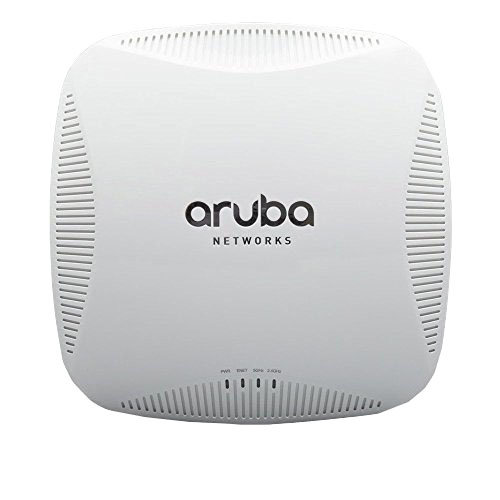
Access Point
WLAN device that acts as a central point and allows Ethernet networks to be interconnected with wireless networks. That is, wired and wireless networks

WIRELESS BRIDGES
Connect two or more networks in different locations. It also provides high-speed data that improves connections
The main function of these bridges are to connect those places where it is very difficult to have a wired connection, i.e. university facilities, floors of non-continuous buildings, widely separated offices,among others

Router
Enterprise-grade router with high flexibility allowing easy configuration according to your needs
Many of these devices have the functionality of a Gateway, they also have WAN and LAN ports, where WAN is considered as another host of the wired network while LAN is a private network or also known as the private wireless network

Gateway
Connect to the network and has been designed to allow hosts on these networks to access the Internet. It has firewall-based security and NAT/PAT service, as well as DHCP server

Adapters
Adapters are presented according to the connection types and there are three types of them, USB connection, PCI and PCMCIA, antennas that can be external or integrated to them

Print Servers
Connect a printer or any other device to a network without the need to have a wired connection, thus improving its operation and the use of the resources of each of the computers
Setting Up Wifi Network
WiFi has proven to be a way of providing reliable in-building wireless access
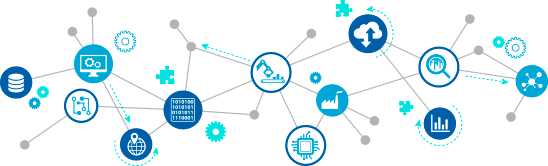
vpn setup
VPN helps protect your information while using the web
VPN is one of a crucial assets if the user wants to be safer on the web, as it can encrypt all the data send over the internet, hide user location as it only shows VPN’s IP address and block malicious websites
DNS Setup
Accurate information & reporting helps your company growth and future expansion
DNS not only ensure faster and reliable connections, with DNS setup can unblock sites blocked by ISP or block sites at the domain level. Users are able to blacklist and whitelist sites for your whole WIFI network, restrict online ads and so on
Custom Captive Portal
A custom login page that user obligates to view and interact before access is granted
A captive portal able to force the user to at least look at acceptable use policy (AUP) page, and then click on a button indicating agreement to the terms of the policy. Captive portal can help absolve the provider from liability in the event the user commits criminal activity while logged on
SSID CONFIGURATION
Multiple SSID could be achieved to isolate or group up users
Multiple SSID could be achieve in many ways, one of it is different bandwidth configuration. Some router comes with dual band and we can configure both bandwidth of 2.4ghz and 5ghz so that user can choose their desire bandwidth back and forth
OUR INSPIRING PARTNERS





Contact Us
- A-11-11 Pinnacle PJ, Jalan Utara C, 46200 Petaling Jaya, Selangor
- +603-8800 5205
- [email protected]

