Photocopier
& Printers
Ease of printing, scanning, faxing, copying
while combine multiple machines into one
Reliable Effective Efficient
Printers
The rising rate of technology used in the office/home for the printers have developed into a multifunctional device, which is capable to scan, fax, copy, and print.
A photocopier is a crucial device in every office even though its function is simple, but it makes life much easier by doing the small important tasks fast which would take a human a long time to complete. We will help you install the most suitable photocopier according to your needs.
Common Issues
Limited function
Some people are unaware that there are single function printers. Without features and functions, it will be troublesome to constantly switch between multiple devices.
Paper jams
Printers/Photocopiers might get jam due to having too many sheets at once on the tray. There are other causes such as: poor quality sheets or misaligned sheets.
Efficiency & Chemical usage
Toner and ink are made with chemicals and may cause environmental damage if not thrown away properly. Printers also consume a large amount of power.
The Facts
Analysis extracted from various sources
Types of Photocopier
Network
Printer
Print wirelessly at the comfort of your place
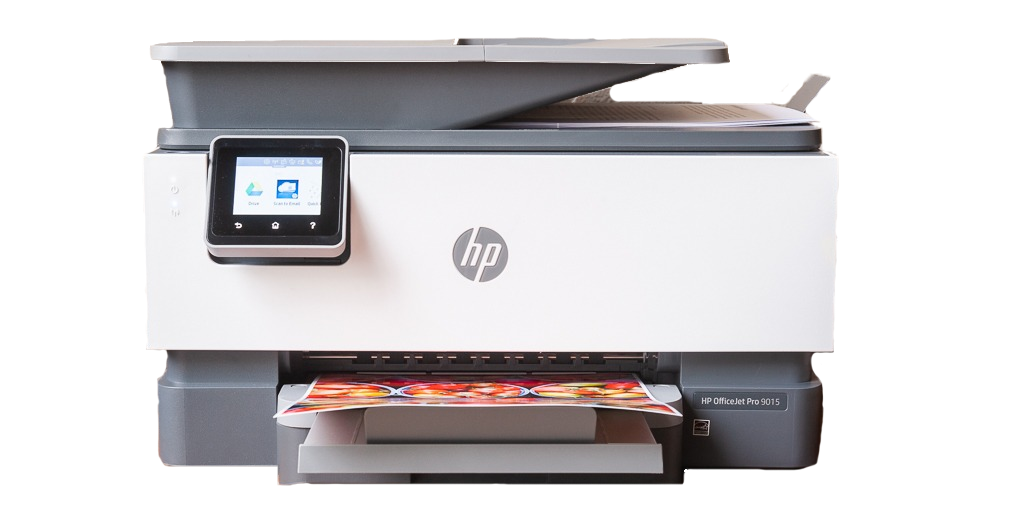
Network printers allow multiple devices to connect directly via a wireless network, allowing everyone to print and scan with ease.
- Easy connection to network
- Connect to multiple devices
Multifunction Photocopier
Perform multiple task with just one machine

Other than printing, this type of photocopier can also scan, print and fax. Modern units are network connected allowing for scan to email/folder/USB or other similar device connectivity.
- User-friendly
- Print, scan and fax
Office
Photocopier
Extensive copying right at your fingertips

They have a large capacity and faster print speeds. It also has the option of advanced features for large industries or big companies.
- Sorting, stapling, punching and binding.
- Takes up a larger space
Printing Classification
Dot Matrix
Produce multiple copies in one print

Dot Matrix Printer is the oldest type of printer and it is a good example of computer printer that prints by direct impact of an ink-soaked cloth ribbon against the paper with 2-3 layers.
Inkjet
Improve your printing performance and quality

Inkjet printer creates a digital image by dropping spots of ink onto the paper. Inkjet printers are normally used in homes, art departments and the occasional desktop of workers that just had to have their own printers.
Toner
Accelerate printing speed and increase quantity

Toner is a powder that doesn’t stain the way an ink cartridge will. It also may get messy if you don’t handle it properly. Suitable for industries that need faster printing for business of office work environment.
Our Printing Services

OCR
Optical character recognition (OCR) is a feature in scanners that help scan your work and convert it into print characters and digital text, allowing you to search for or edit your document in a word processing program.
No more Loss
If your data has lost or accidentally been erased from an important digital file, such as a proposals or invoices, but still have a hard copy, you can easily replace it in your digital filing system by using OCR software to scan the paper original or most recent draft.
Quick digital searches
OCR is a software that helps convert scanned text into a word processing file, giving you the opportunity to search for specific documents using a keyword or phrase by scanning. For example, you could effortlessly search hundreds of invoices and locate a specific name or account in moments, without having to thumb through extensive files. OCR can also convert your documents into PDF or Word files for convenience.

Cloud Print
Cloud Print offers a smart workstation with a variety of productivity features. For example, by connecting to the cloud with your devices, you’re able to print out documents anywhere anytime using your devices.
Convenience
Cloud Print can make it easier for your teammates to get their documents quickly to reduce strain on IT. Basically, you can place items to be printed in your cloud network, then swipe a badge at the printer of your choice once you’re ready to pick it up.

Secure Print
Secure print is a well optimized and up to date security feature for printers. With the help of access cards, fingerprint and passcodes, these security features extra authentication for staffs. Best suited for larger and smaller companies.
Whitelisting
Whitelisting feature ensures that only current, legitimate firmware is loaded onto your printer. The program does this by attaching a digital signature to authentic firmware, features, and functions. Malware won’t have that signature.

Air Print
AirPrint features a variety of printers and available and it is built into on all Apple Devices, from iMacs to iPhones. It also can access it on devices running other operating systems with the help of apps. Example, Android or Bada can be used.
It also provides measuring the power of fiber optical signal that are passed through the fiber cable to ensure no connection is loss.
Printing Advantages
COST EFFECTIVE
Photocopiers have a low cost of operating, environment-friendly features and producing less noise while processing. Photocopiers are also energy efficient and have energy save modes. They can power down if they are unused for some period of time.
PRIVACY PROTECTION
Photocopiers are designed for high-volume network operation with built-in hard drives that hold project information for delayed or multi-copy output, and perform other similar tasks. This allows users to clear out the data on the hard drive to avoid exposing secret information.
MULTIFUNCTIONALITY
Apart from copying, photocopiers can also act as a scanner and laser printer. This frees up space in the workplace because of lesser devices and machines. Users can use one machine for various functions instead using multiple machines just to complete one document.
OUR INSPIRING PARTNERS





Contact Us
- A-11-11 Pinnacle PJ, Jalan Utara C, 46200 Petaling Jaya, Selangor
- +603-8800 5205
- [email protected]
